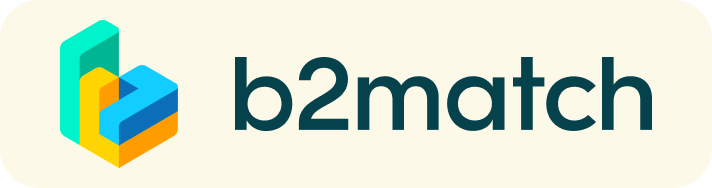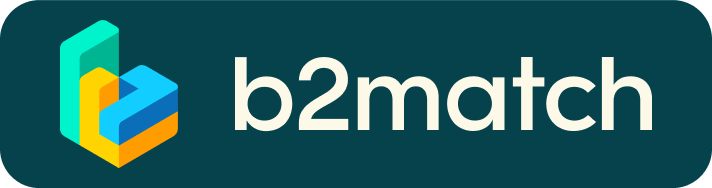Participant's Guide: Technical Requirements for Virtual Meetings
The virtual meetings take place through the b2match video tool, which is integrated in the b2match platform and it doesn’t need to/it can't be downloaded.
System requirements
- install the latest version of your browser
- use a devices with an incorporated webcam or a webcam.
Without the camera, the meeting can still take place in the audio mode.
Microphone and camera
- enable the microphone and camera in the browser you use. Depending on your browser settings, you may be asked to confirm the activation of the camera/microphone through a pop-up window. Otherwise, is you have issues, please check the browser's pemissions as indicated below.
- check your operation system's permissions for the microphone and camera.
- test your microphone with other apps, such as Google Meet, Skype, Zoom, etc.
- test your system's settings with Twilio, the video software we incorporated into our system for the b2b meetings. This test determines, among others, if Twilio has permission for using the participant's microphone and camera.
Participant's Guide: How to Initiate a Virtual Meeting
- Identify promising participants on the Participants list or the Marketplace page on the event's website. Once you found a suitable meeting partner, click on the participant's card in order to access their profile.

2. Use the Messaging functionality to chat about common interests and availability.
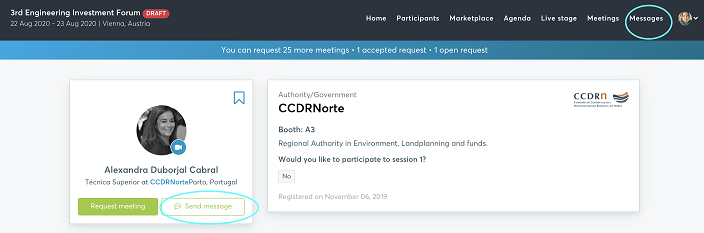
3. Click on Request Meeting, under the participant's photo, to request a meeting.
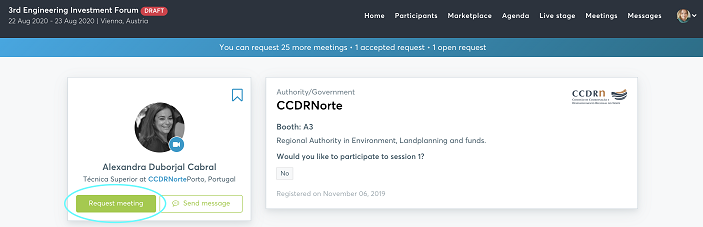
4. Check My agenda and Meetings for your schedule and your list of confirmed meetings.
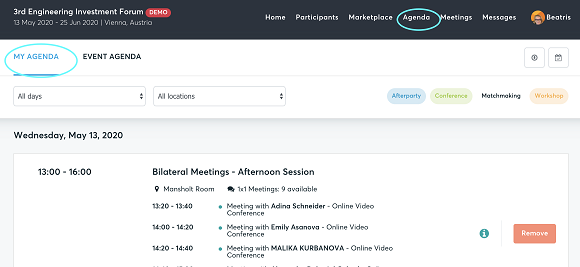

5. In order to start the meeting, go to Meetings and click on Start meeting at the time of the meeting.
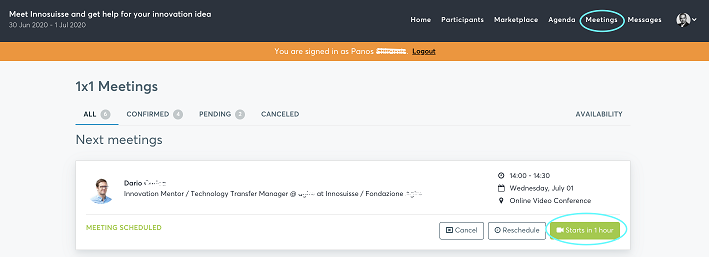
Make sure your microphone and camera are enabled in the browser. If they are, you should be able to see yourself, if the meetings room is empty, or your partner, if they're in the meeting room.
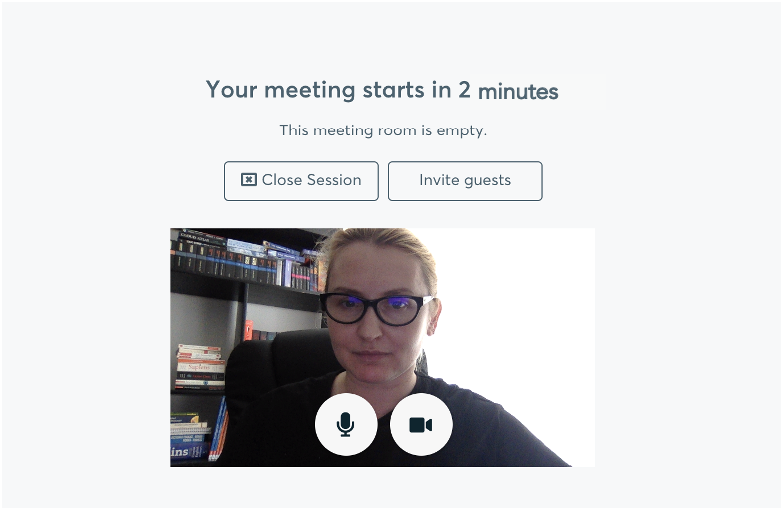
You can invite guests through the Invite guests button, or share your screen through the screensharing button.
6. A virtual meeting can be started at any given time before its ending time and it won't stop automatically. One of the participants has to end it. The remaining time is displayed on the green card in the top right corner, as the End meeting button and the Invite guests button.
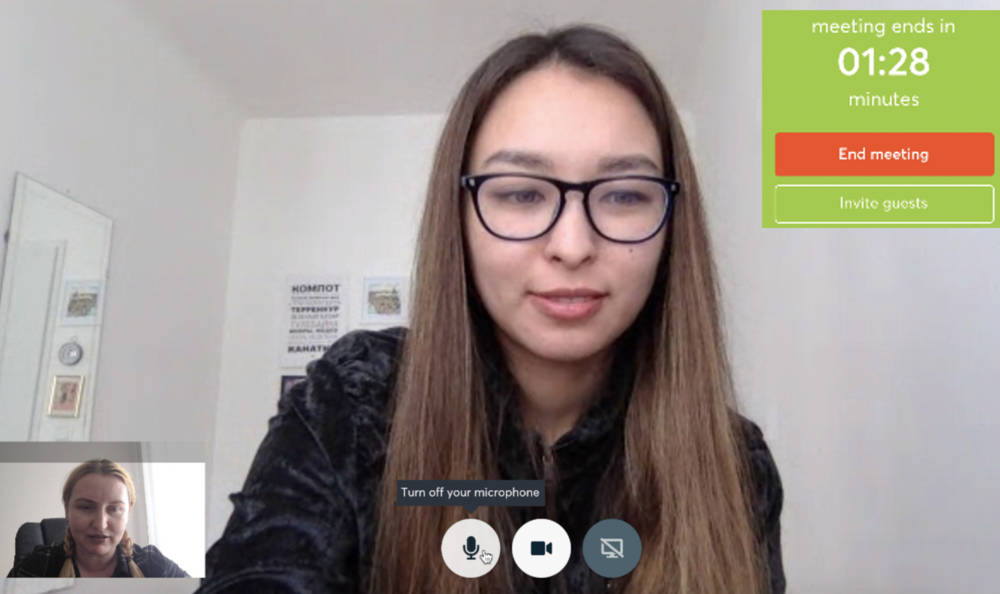
The next meeting card will be displayed with one minute before the next meeting. Clicking on Start Next Meeting will end the current meeting and will start the next one.

Your Content...